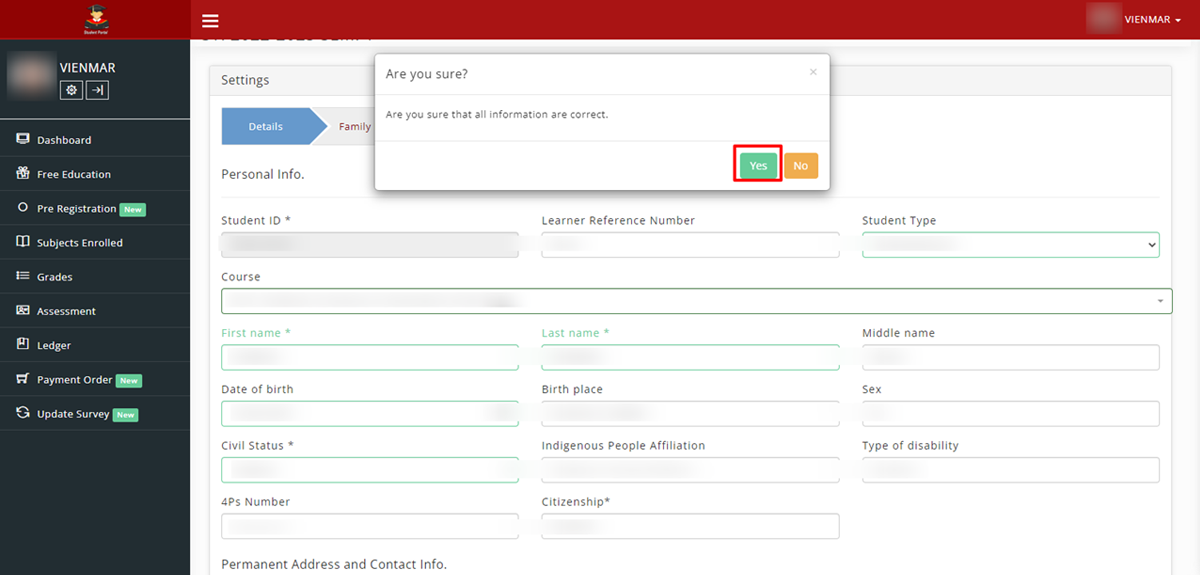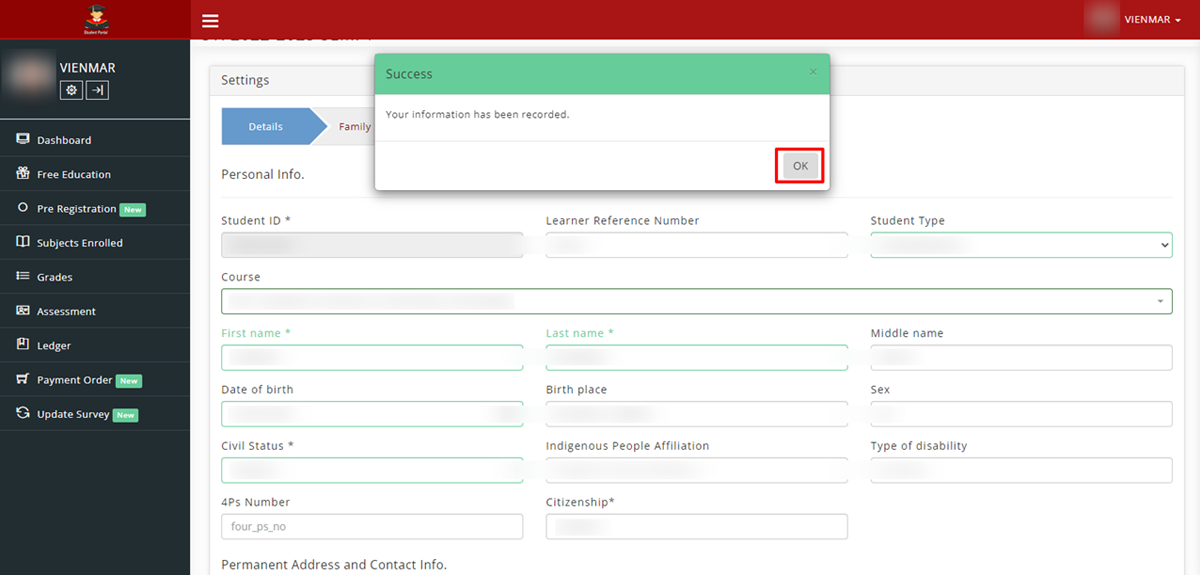Step 1: Go to https://apps.evsu.edu.ph/
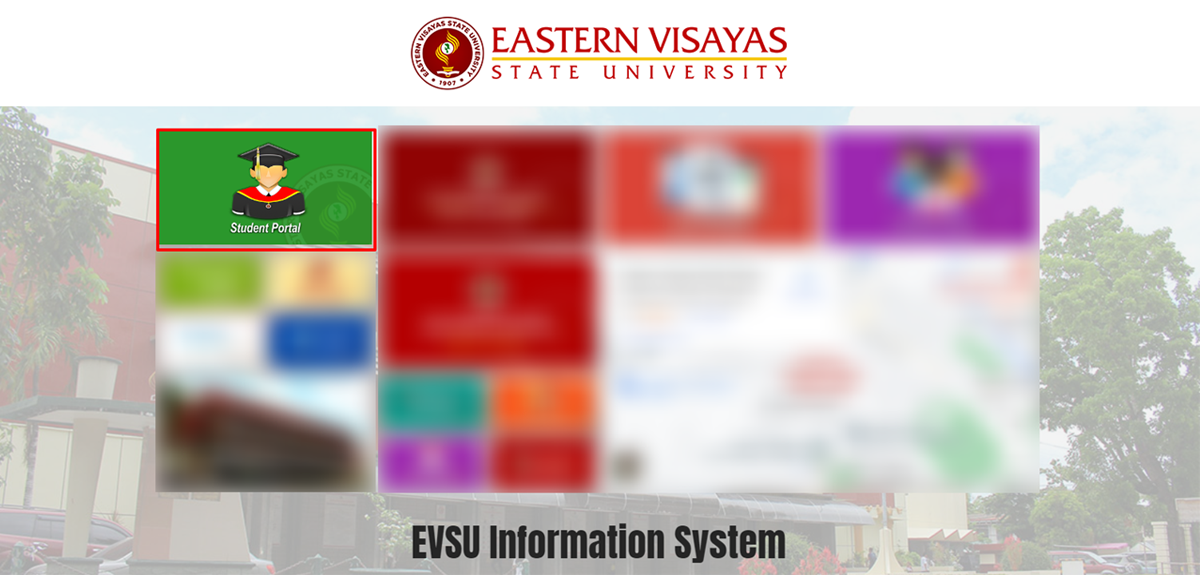
Step 2: Login to your Student Portal
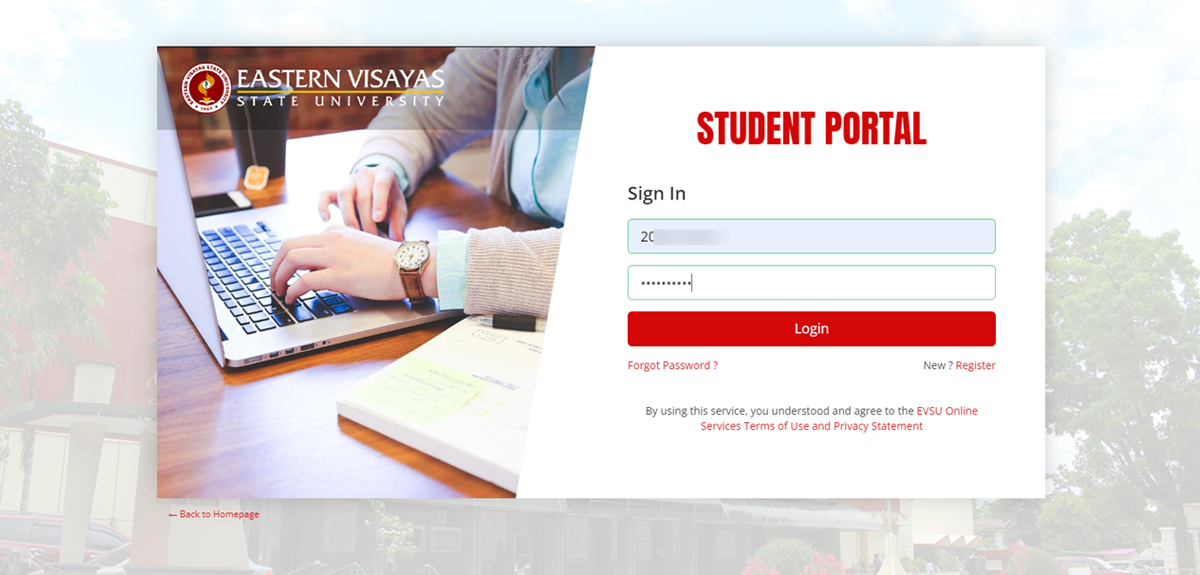
Step 3: Click the Drop Down Menu
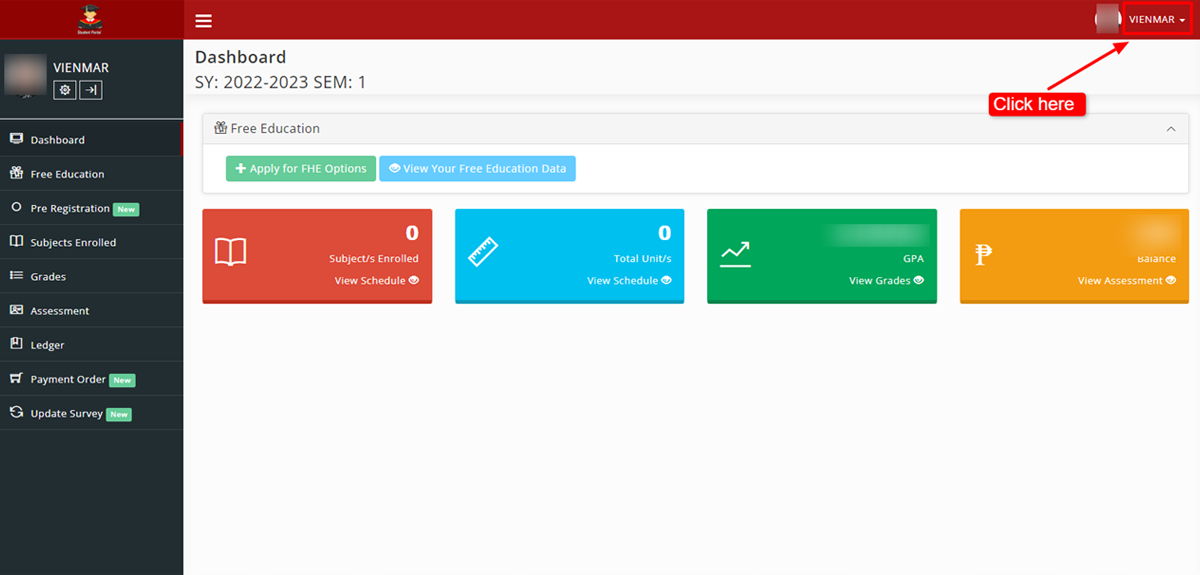
Step 4: Click “Set Wi-Fi Password” Link
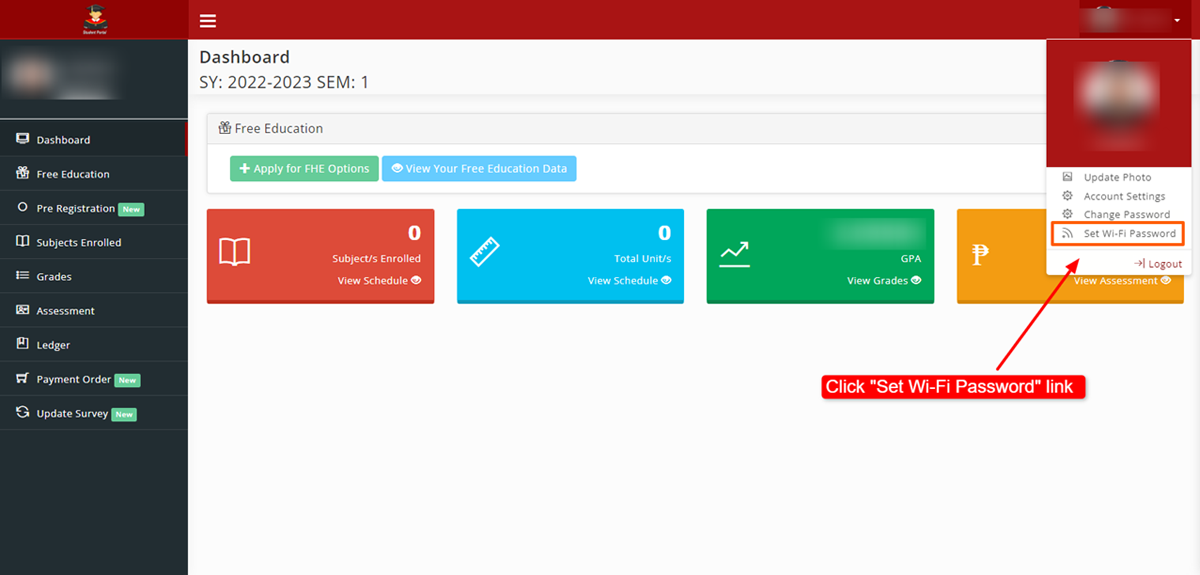
Step 5: Set your Wi-Fi Password
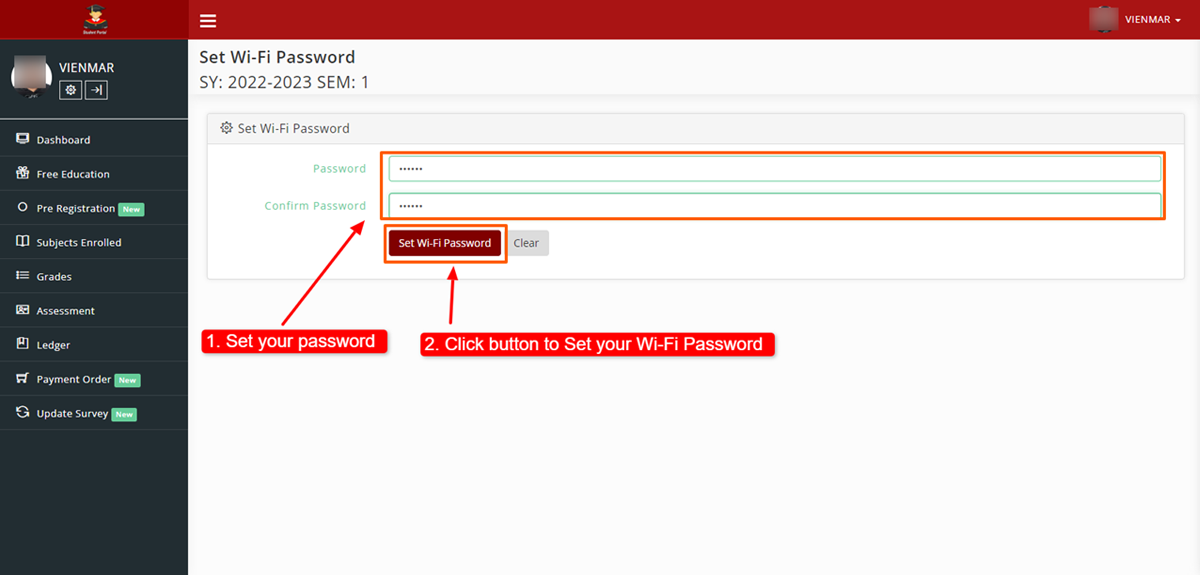
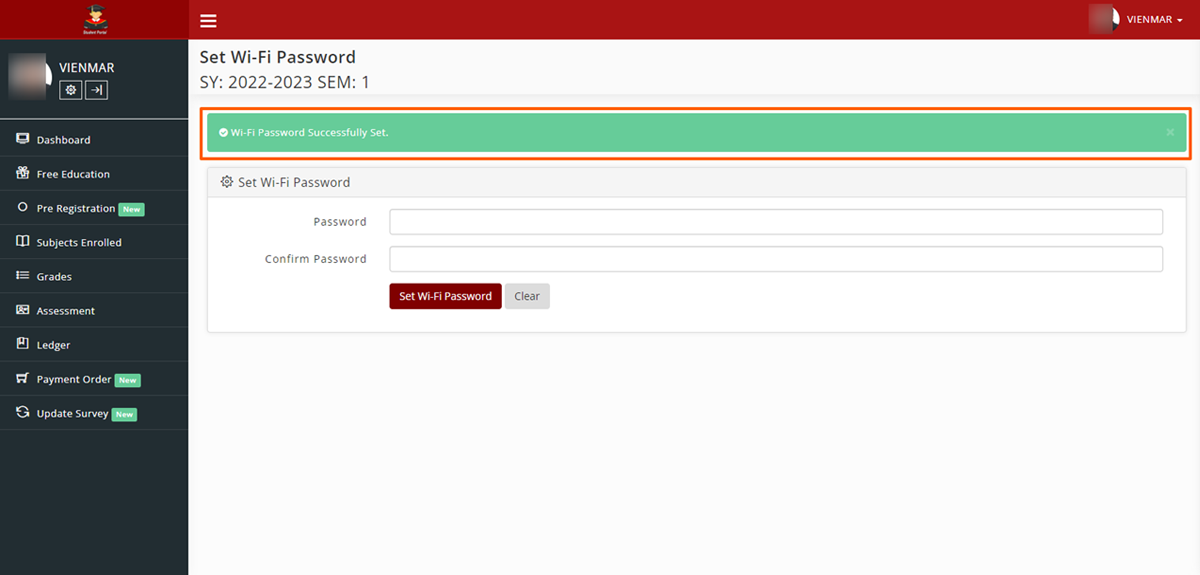
Step 6: Select “One EVSU” Wi-Fi Network/SSID
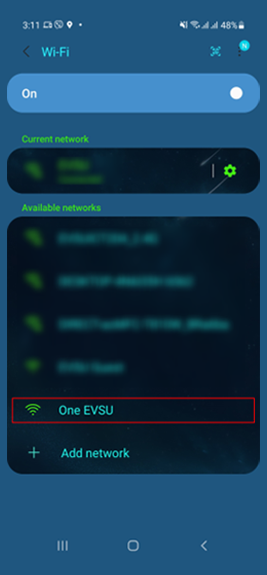
Step 7: Login to EVSU Wi-Fi Active Portal
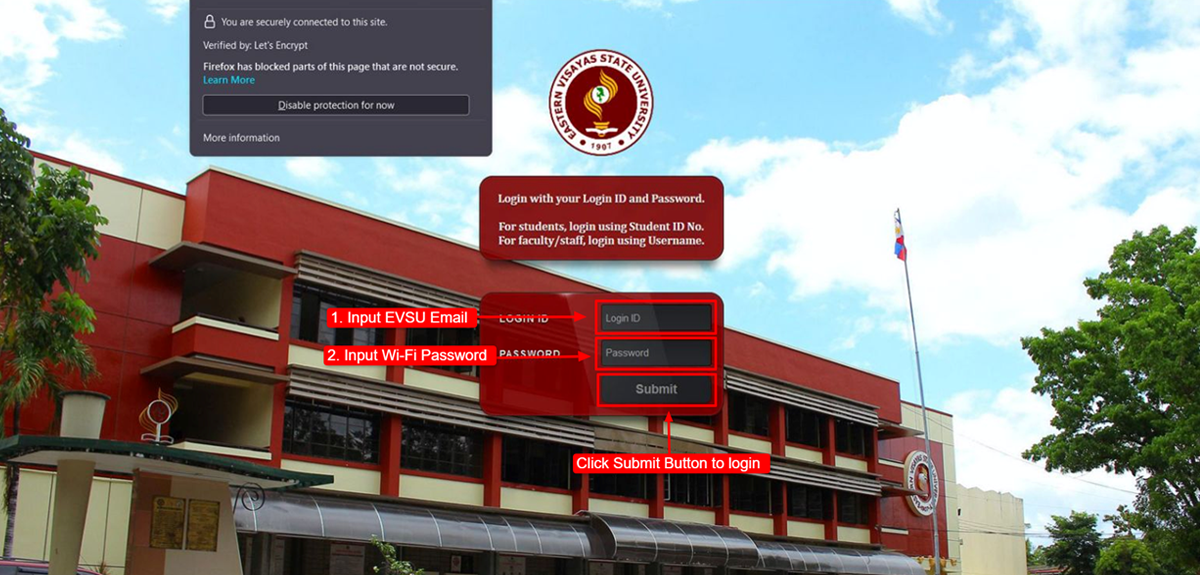
IMPORTANT REMINDER:
Only students with Verified EVSU Email are allowed to Access One EVSU Network.
If you do not have a verified EVSU email, then you need to create one by requesting it through our EVSU Email Request Portal.
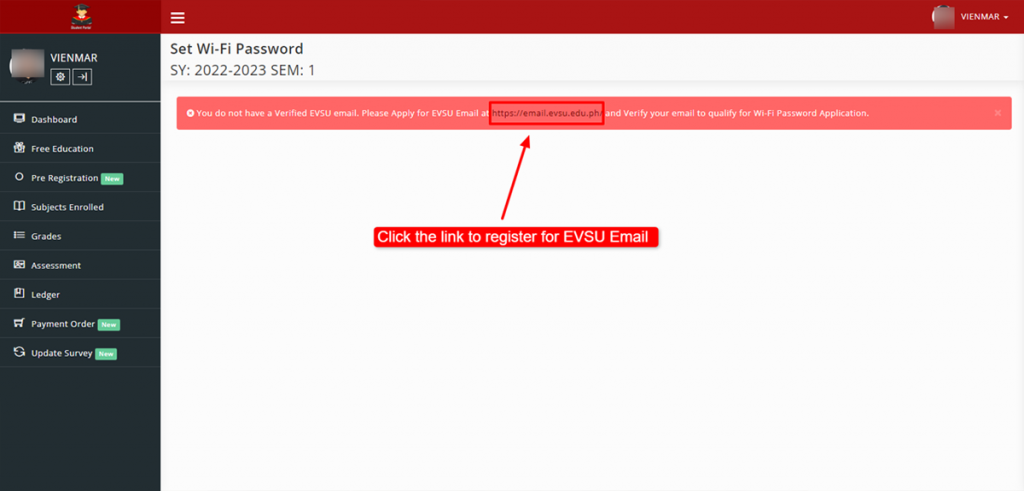

If you already have an EVSU email address, you must update it in your student portal.
Step 1: Click the Drop Down Menu
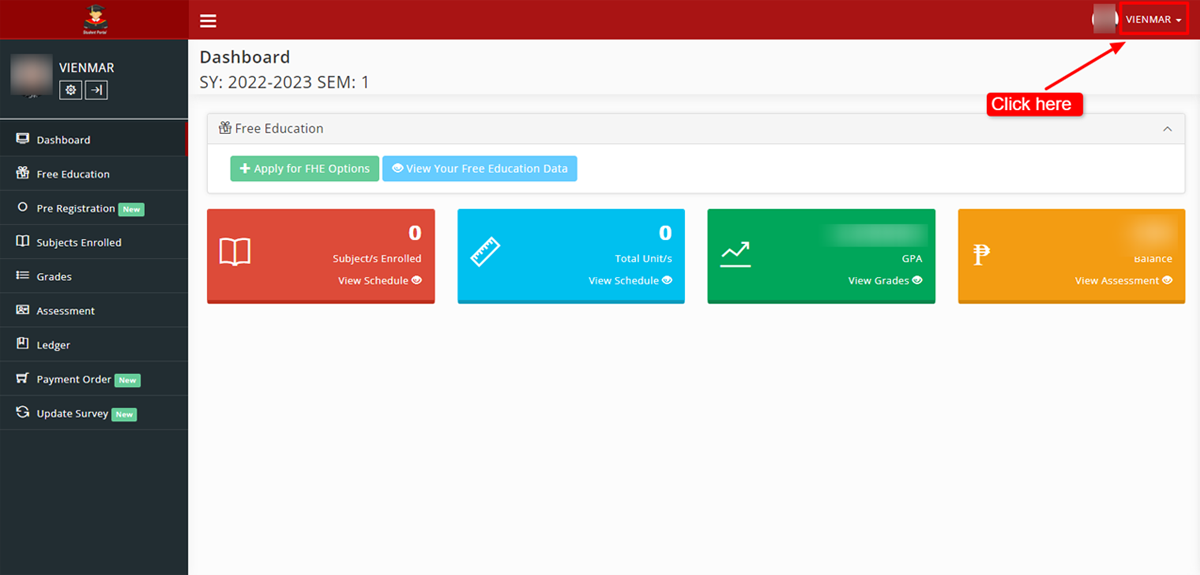
Step 2: “Click Account Settings” link
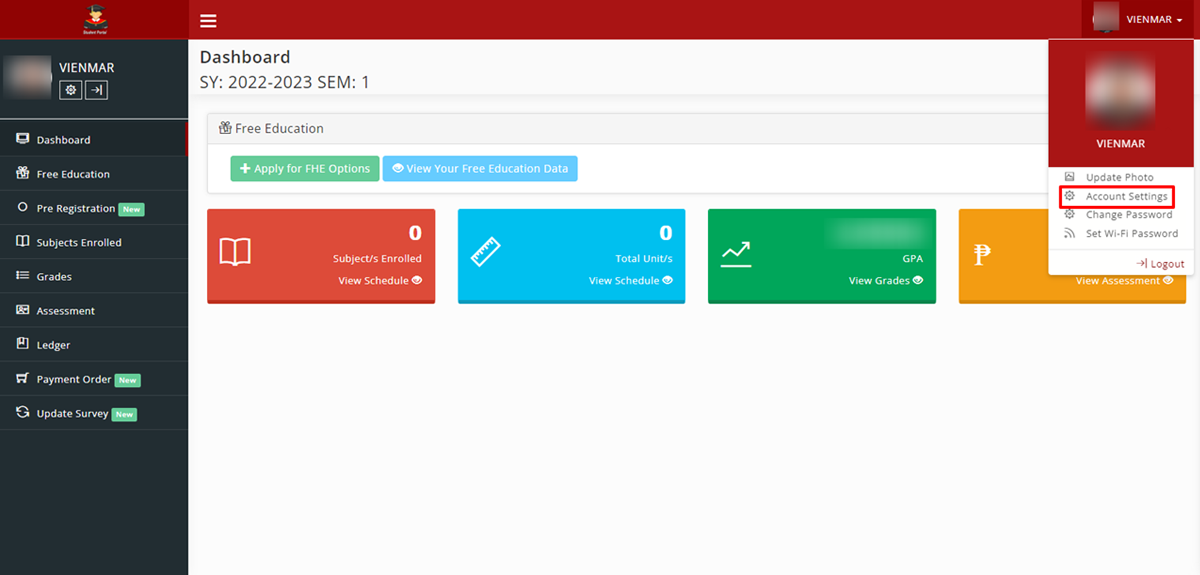
Step 3: Set your EVSU Email
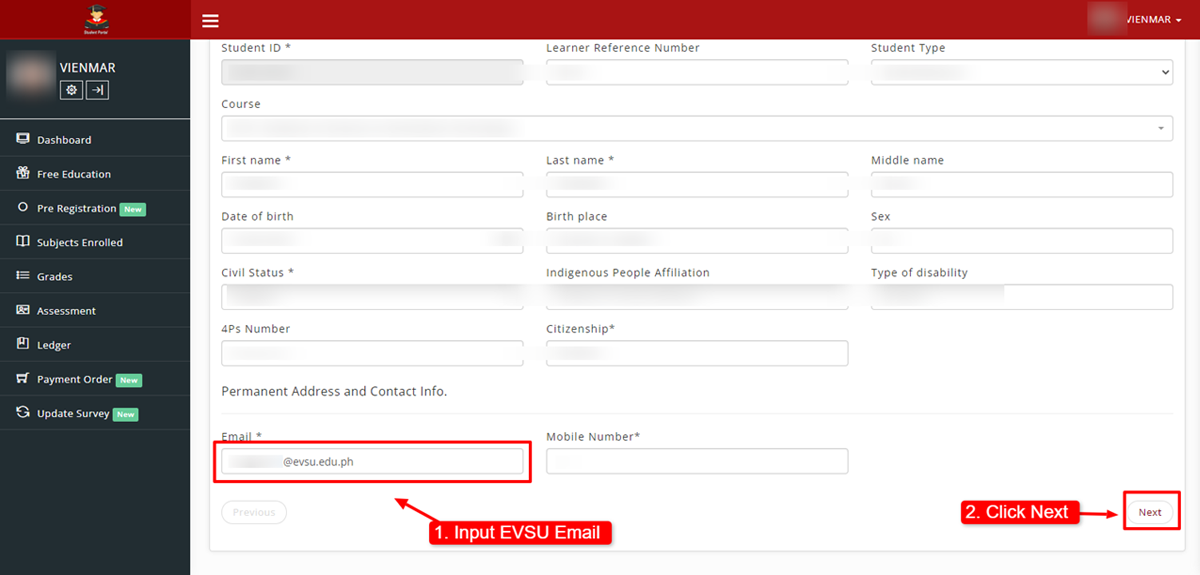
Step 4: Click “Finish” link to update email
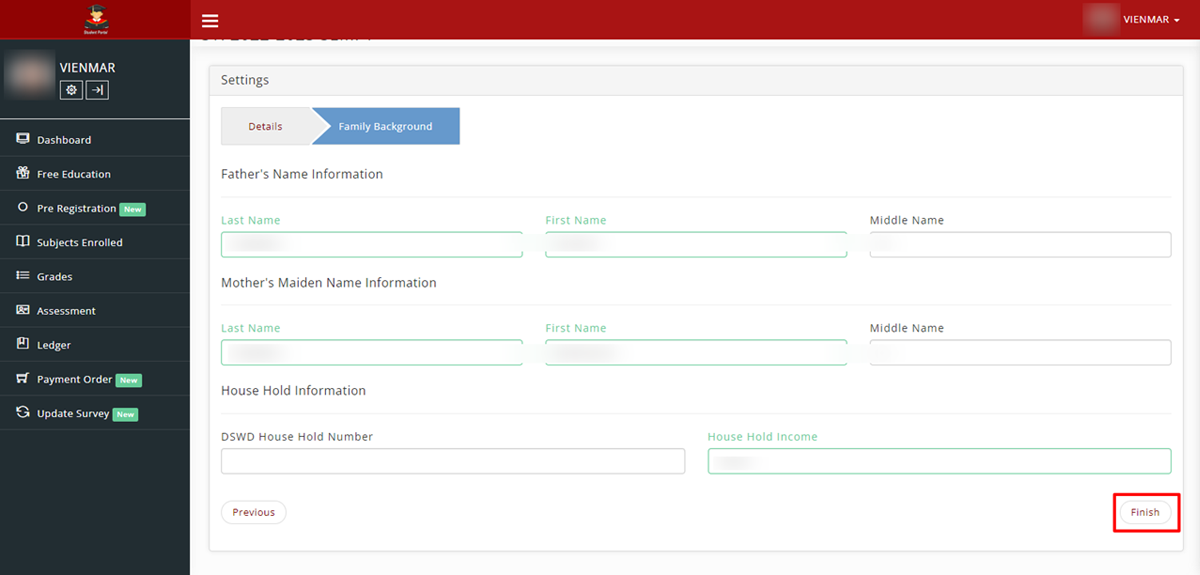
Step 5: Confirm Information