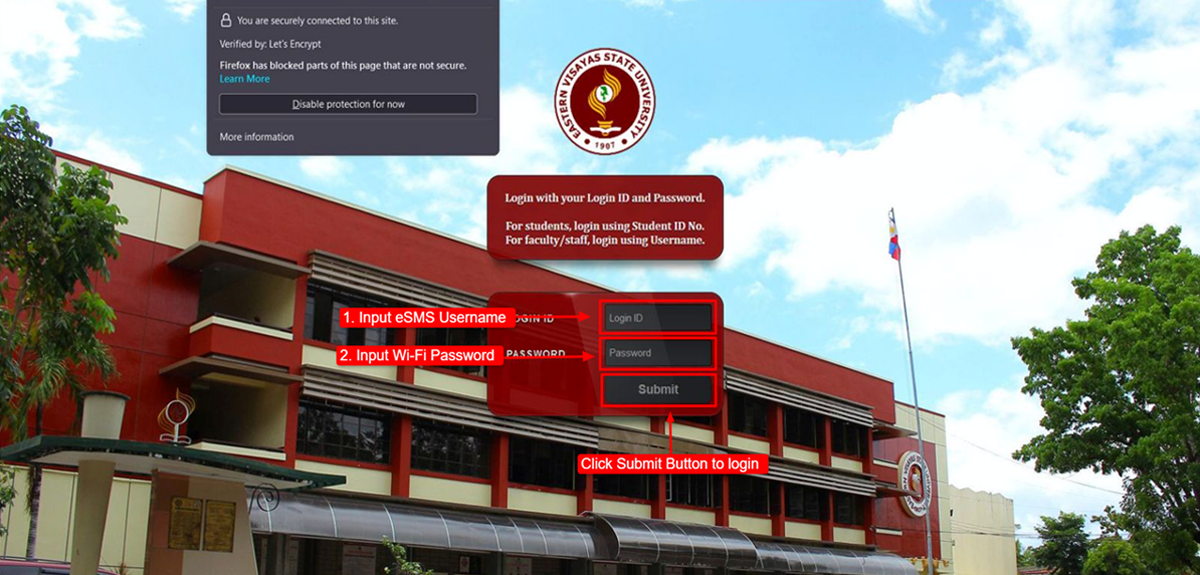Step 1: Go to https://apps.evsu.edu.ph/
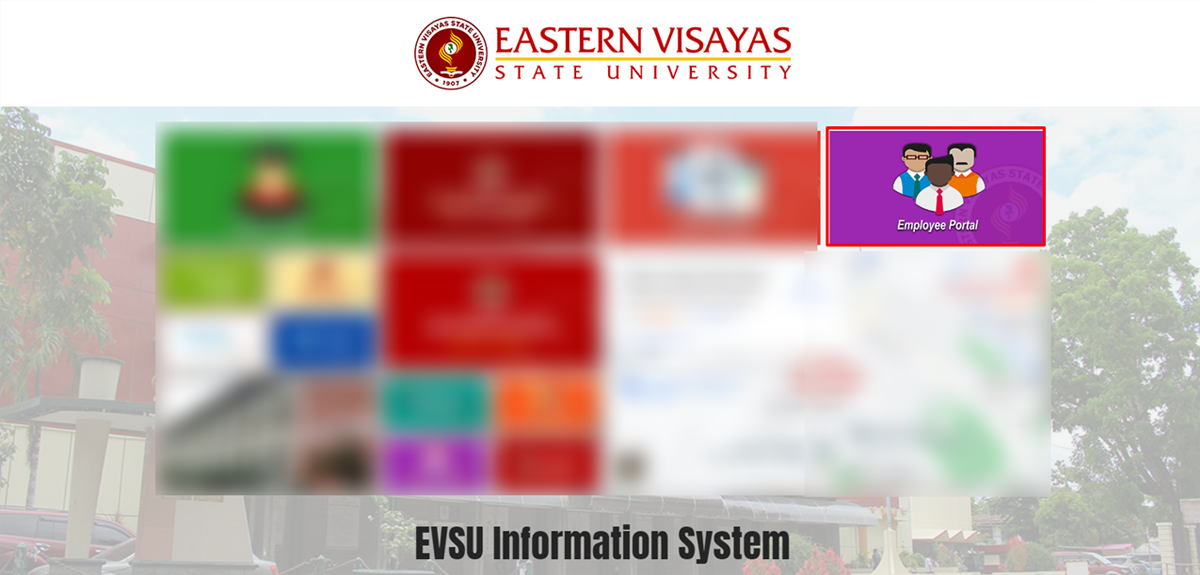
Step 2: Login to your EVSU Employee Portal
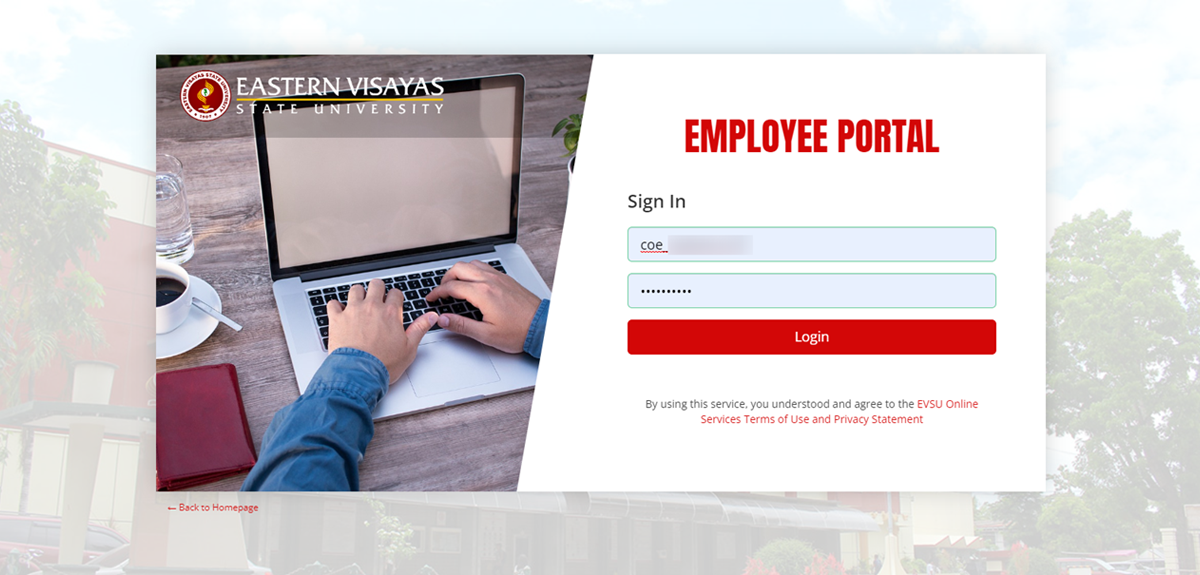
Step 3: Click the Drop Down Menu
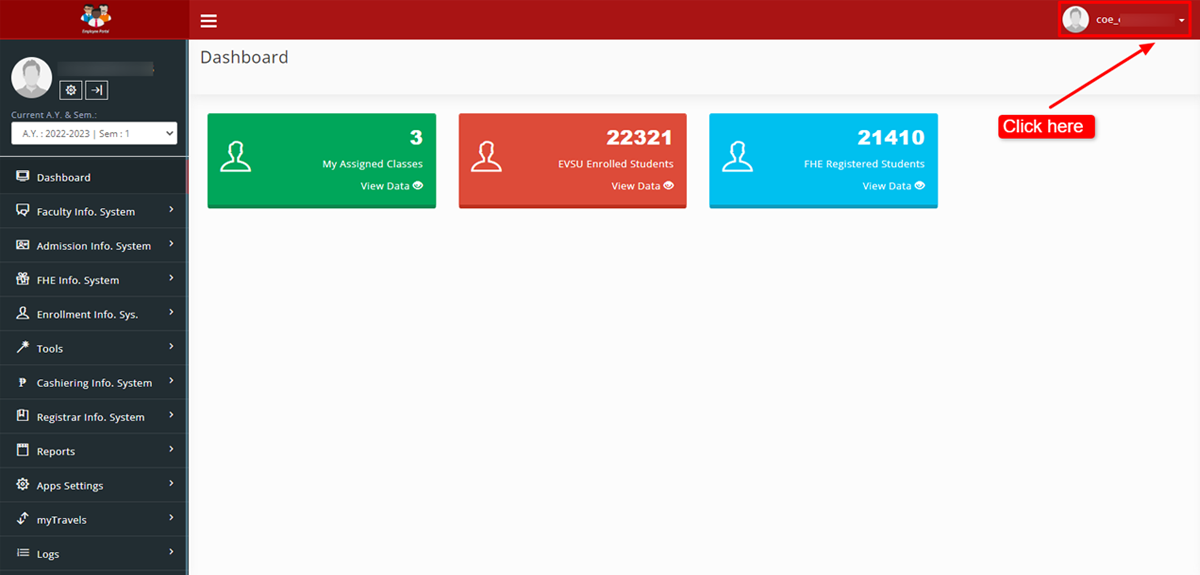
Step 4: Click “Set Wi-Fi Password Link”
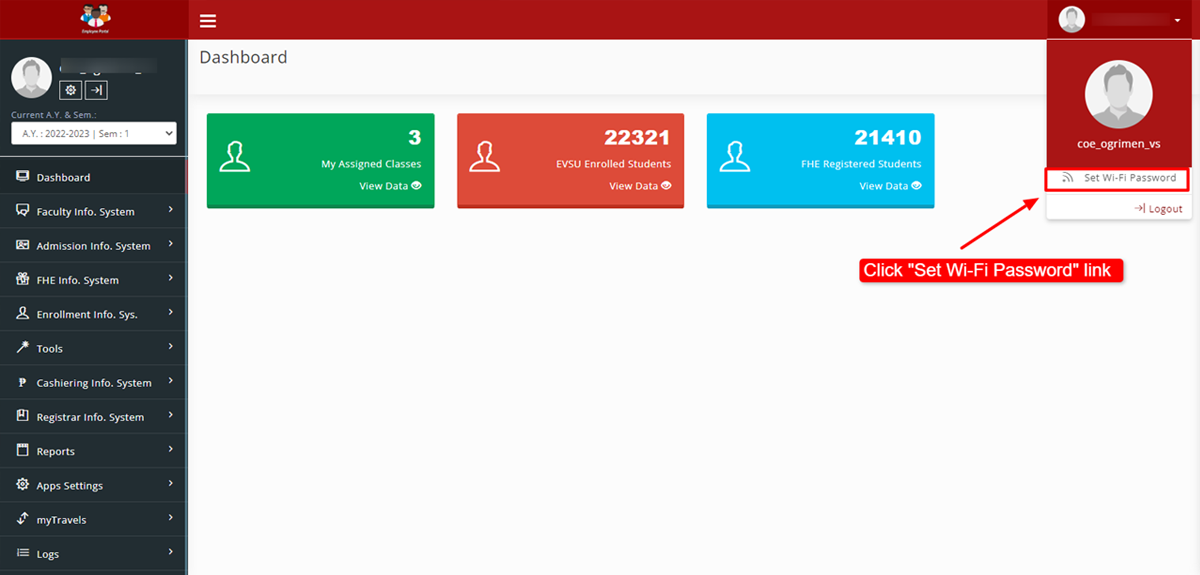
Step 5: Fill up and Submit Password
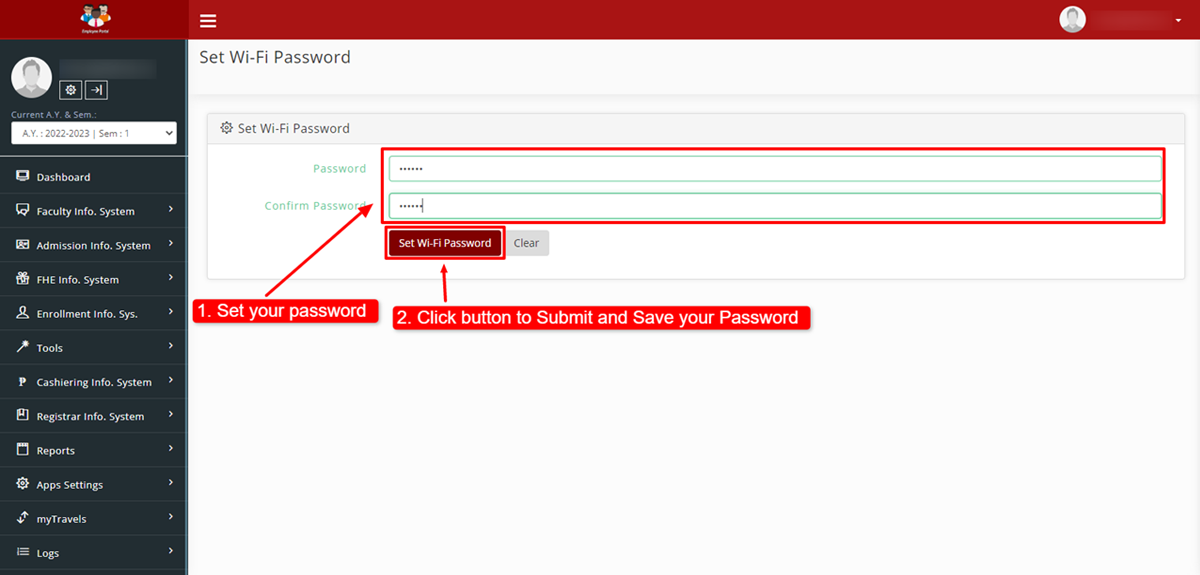
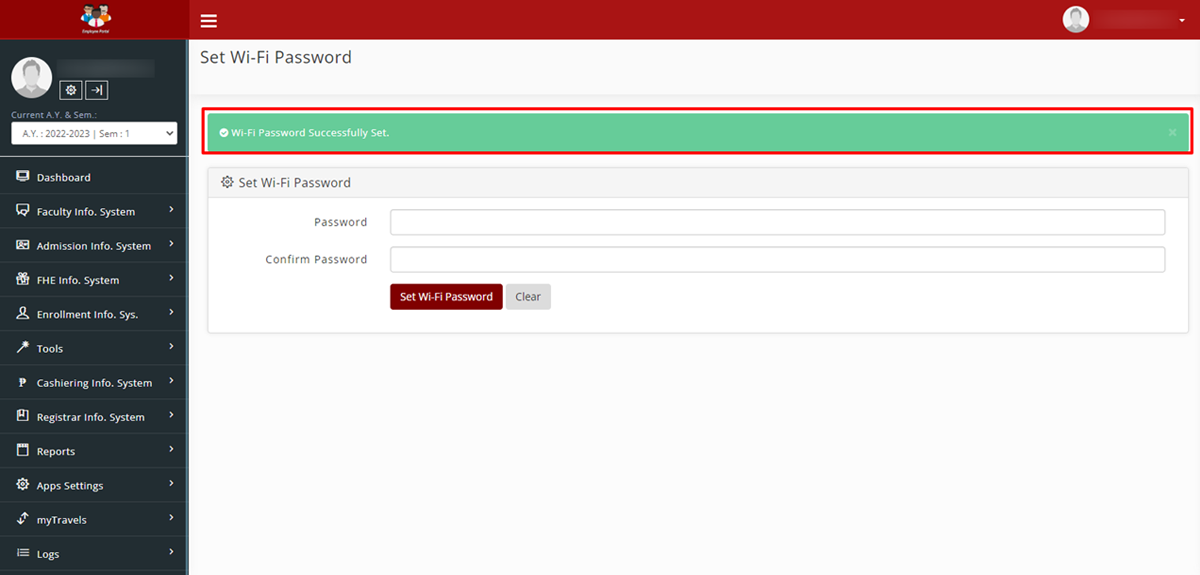
Step 6: Select “One EVSU” Wi-Fi SSID
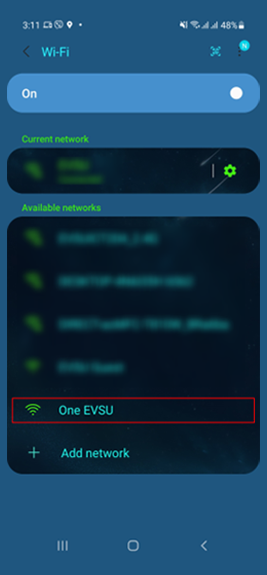
Step 7: Login to EVSU Wi-Fi Active Portal